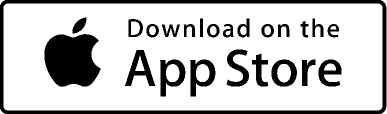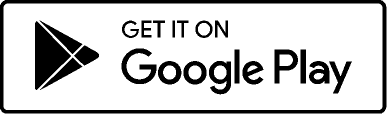The Hely shared bikes are waiting for you
Do you work at Noordwest Hospital Group in Alkmaar? Then you can use all the shared bicycles from Hely Hub NWZ. Sign up and you will immediately receive a link by e-mail to activate your Hely account. Below, we explain how to start a ride with the Hely shared bike and where to find bikes. Have fun with your first ride!
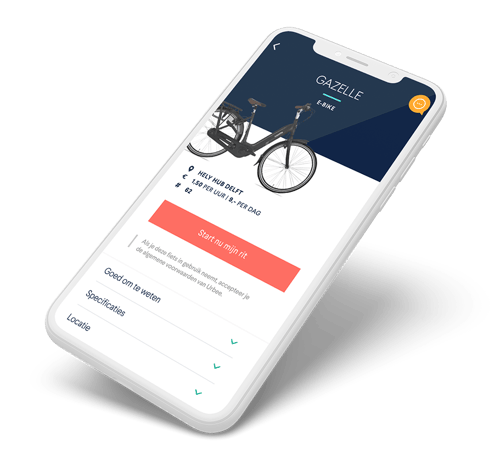
on the road with the hely share bikes
this is how it works
CREATE A HELY ACCOUNT
-
Download the Hely app and sign up with your NWZ business email and your personal residential address.
-
Open your mailbox and click on 'complete registration' in the mail that you received from Hely to activate your account.
-
Fill in the rest of your details and you are ready to go!
ON THE ROAD WITH THE SHARED BIKE
-
Scan the QR code of an available bike with the Hely app to claim the bike.
-
Click on 'Open' to open the lock automatically.
-
Lock the bike with the 'Close' button and slide the ring lock closed manually. Do not forget to attach the chain lock! Vergeet ook niet het kettingslot te bevestigen!
-
After your ride, always return the bike to the hub. Click on 'End ride' to stop the ride. Done!
good to know
where do you find the bikes
De Hely deelfietsen vind je op 5 locaties rondom NWZ:
-
Hely Hub AFAS Station, view on the map.
-
Hely Hub Overstad, view on the map.
-
Hely Hub Ziekenhuis Parkeergarage, view on the map.
-
Hely Hub Westerlicht, view on the map.
-
Hely Hub Drafbaan, view on the map.
You can use all of the bikes on every location.
HOW CAN I GO ON MY WAY WITH THE HELY SHARED BIKE?
You need this to start a ride with the Hely shared bike:
-
An active Hely account
-
The Hely app on your mobile phone
-
Turn the following on on your phone: internet, location and Bluetooth
Start your ride by scanning the QR code on the bike with the Hely app. You can unlock and lock the bike in the app. In this video we explain exactly how it works. Have any questions? Contact us via the button below.